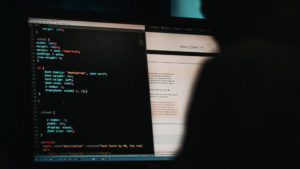Microsoft may have ended support for Windows 7 on Jan. 14, 2020, but it’s not too late to make the smart cybersecurity choice and upgrade your computer to Windows 10. That said, you need to know ahead of time whether or not your existing machine can run Microsoft’s modern software. We’re here to help!
If you’re coming from Windows 7 or Windows 8.1, your computer might be compatible with Windows 10 as-is. If you’re running older hardware, however, or are running Windows Vista or XP, you’re going to want to check out the minimum specs closely to make sure your machine can handle Windows 10.
- Latest OS: this means the latest update for your version of Windows, not Windows 10
- Processor: 1 gigahertz (GHz) or faster processor or SoC
- RAM: 1 gigabyte (GB) for 32-bit or 2 GB for 64-bit
- Hard disk space: 16 GB for 32-bit OS or 20 GB for 64-bit OS
- Graphics card: DirectX 9 or later with WDDM 1.0 driver
- Display: 800 x 600
If your computer’s specs don’t match some or all of those listed above, you’ll need to upgrade the machine to at least meet these requirements. If your computer can’t be updated to any of these specs, it’s likely you will need to purchase a new machine to run Windows 10 — and now is the perfect time. Early in the COVID-era, as companies accelerated a work-from-home strategy, there was a run on computing components, especially RAM and new processors. Now that 2021 is in full-swing, most equipment manufacturers are back to near full-capacity.
A new PC will deliver enhanced security, super-fast performance, and excellent value.
Cover photo by Aleksander Vlad on Unsplash